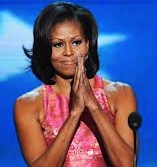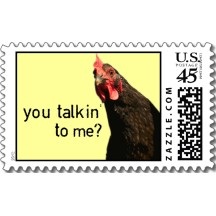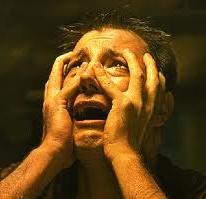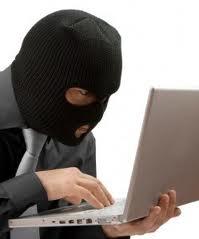Okay. Who started this Homerun thing, anyway? I received an email from an old acquaintance whom I’ve not seen in years offering me free movie tickets from Homerun. I was delighted, because I love movies in general, and free movies even more.
Not sure what this was all about, I clicked on Homerun and noodled around for a while, knowing full well that there isn’t any free lunch. I couldn’t figure out what it was all about, lost interest, closed the app and deleted the email. End of story, right? I wish it were that simple.
Within a few days, I received several emails from friends and colleagues thanking me for the free movie tickets. What? One of my friends told me that she had received five emails from me offering free stuff–spa treatments, movies, facials, etc. This was alarming. I googled Homerun, and search results included Ripoffreport.com and scamchecker.com. Both of these sites monitor and report on internet scams, and both are all over Homerun.
The complaints are based on Phishing–a way of attempting to acquire sensitive information such as usernames, passwords and credit card details by masquerading as a trustworthy entity in an electronic communication. I read some of the reports on the Scam sites, and one guy’s entire contact list received Homerun emails from him–none of which he originated or gave anyone permission to send.
This is so insidious. A techie friend’s advice is to not open any Homerun email that hits your inbox because you’re setting yourself up to have your contact list poached. I wish I’d had that advice when I opened my first message that started this whole mess.
What can you do? Go to spamchecker.com and ripoffreport.com and file reports. I did that, which will probably go nowhere, but it does provide an opportunity to vent. What’s scary is that Homerun’s antics feel like a cross between identity theft and a computer virus–neither of which you have any control over once they get started.